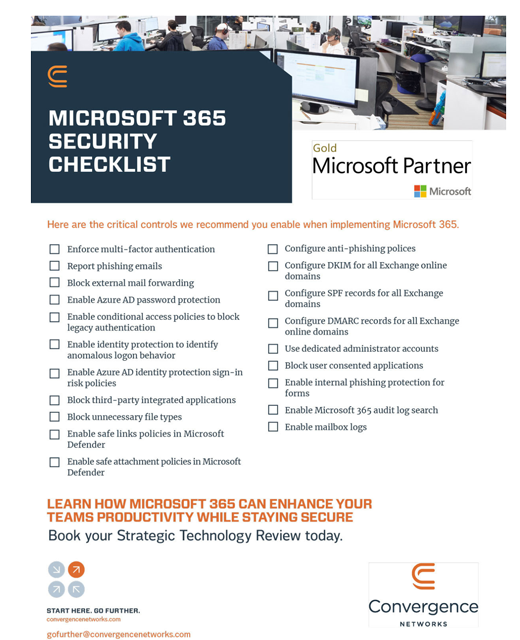The threat of data loss has become a common issue for many businesses. With all the new technology and challenges, including today’s current threat environment, the addition of working in the cloud, and complex systems with usability limitations, it’s impossible to expect to be able to operate your business as you used to.
With the immediate push to remote work brought on by COVID-19, many businesses were forced to adopt a cloud work environment, allowing their previously on-site teams to access all their information online. Now, with so much information being stored and managed in the cloud, every business needs to have a data backup plan that includes multiple backups, as well as regular testing and recovery of those backups. Not only is it important to have the backup information available when required, it’s also crucial to have an action plan to get those backups available and usable within hours and not days. If you have a security incident or disaster strikes, you need to know that the data can be recovered quickly to reduce the impact on your business.
If you are considering implementing or reviewing your current backup and disaster plan, here are a few important questions to take into consideration:
- Who is responsible for your data? Do you have a designated person who is responsible for data recovery if needed? If so, are they technical enough to start the data recovery process if required? Do they have a plan in place, and have they tested it in case of a recovery mishap? It’s always important to have a point of contact within your business that is familiar with and understands how the backup process would proceed.
- What data do you want to be able to recover if disaster strikes? Do you want to be able to backup shared mailboxes so you can access the inbox if an employee leaves? If an employee accidentally deletes or saves over something, do you want to access previous file versions? If you become victim to ransomware, do you want to be able to get your data back within hours so your team can get back to work? Does your business have compliance requirements that require you to regular backups of certain data? Do you want years’ worth of data backups or just days? All these questions impact what type of product you need to consider and knowing what data you are backing up helps determine where your backups should be stored.
- Where is your data? Did you store it onsite, or offsite? In today’s work environment businesses often store their data in the cloud but it’s also important to know where that data center is physically located. You should know if your data center is in a country local to you, and that the location is in a place that meets your business compliance requirements. Some businesses have data sovereignty requirements, meaning their data must be kept within their country’s borders. If your data is stored on the cloud, it’s important to know how it is protected and that the protection follows security best practices and IT security standards.
- When do you need this? You will also want to understand how fast you need your data recovered should disaster strike. Can your business continue operations without the data for an extended period of time or will you be at a standstill? Hypothetically, if immediate access to your emails and data is crucial for your business, you will want your exchange servers up and operating immediately. Alternatively, your business may not require instant access to on-premise file shares, and can safely work out of a Cloud environment until servers are restored. It’s important to know what information you would need immediate access to, versus what can wait.
- Start with the Why. Why do you need to back up your information? Having a plan in place provides an insurance policy in case of disaster. You no longer need to worry about the possibility of losing files, emails, and critical business data. But it’s also good to understand whether you need to backup all your data, or only certain files? Does your business have compliance requirements that require you to retain backups of certain data for a period? Accidents happen – are you prepared if human error occurs, and your files are lost? If you become victim to ransomware, will you be able to recovery your data in a timely manner? Additionally, if you’re considering applying for cyber liability insurance, the majority of policies require some sort of disaster and recovery plan to ensure coverage.
Today, data means everything. But what happens if disaster strikes, and you lose everything?
The first step is recovering your data so your team and business can get back up and running. The only way to do this is by having regular backups stored in a secure, safe place, and knowing how to access them.
So how do you get started? Review your current backup and recovery plan. If you identify any gaps as we’ve mentioned above, it’s time to start reviewing your options for working with a strategic partner, like the vCIO team at Convergence Networks, who can provide a magnitude of experience and tailor solutions to your business needs. Working with a Managed IT Service Provider for your backup and disaster recovery needs will give you a long term strategy, backed by the expertise of a C-Level resource and supported by a full IT team. We understand that some businesses have certain data requirements and can help you map your data backup and disaster recovery plan for your business.
Contact us or download our Microsoft 365 Backup Solution to learn more about just one of the many solutions we provide.
[hubspot type=cta portal=7873398 id=a317e55d-5f92-48bd-a0b6-fa4040458251]