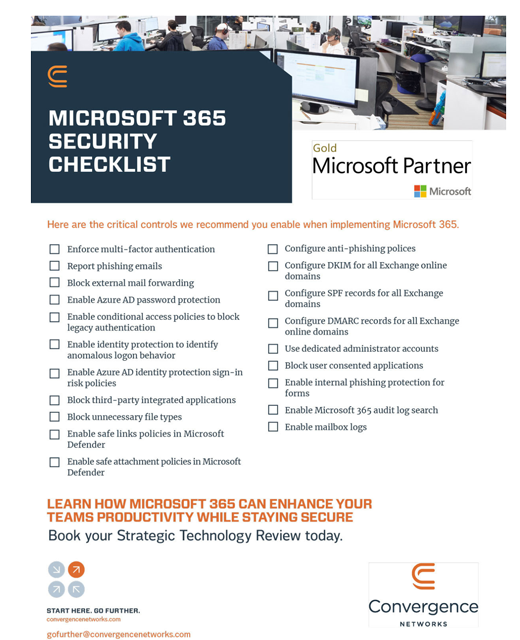You might have heard the buzz around Copilot+ PCs, Microsoft calls them the fastest, most secure and intelligent Window PCs ever built. These new thin and light laptops have new processor architecture that allows for better battery life, instant on functionality, and enhanced AI capabilities. While all this sounds great, the new architecture brings potential compatibility concerns. New Windows 11 AI capabilities only available to Co-Pilot+ PC are mostly lacklustre, and the headline feature “Recall” is not yet available, with many misunderstandings about privacy and security. Here we will take a deeper dive into some of these concerns.
Microsoft Recall Feature
In June 2024, Microsoft introduced the Recall feature with its Copilot+ AI PCs. This tool allows users to retrieve past activities on their PC, including screenshots, by using any cues they can remember. While it promises to improve efficiency, initial reactions raised concerns about how securely this data would be stored.
However, much of this criticism overlooked the security measures built into these devices. Microsoft had already planned for encrypted data storage and user verification through Windows Hello. In response to feedback, the company also made the feature opt-in, emphasizing Microsoft’s commitment to privacy.
While concerns remain, Microsoft is taking steps to ensure the feature is as secure as possible, especially as it faces increased pressure from competitors like Apple, who have made privacy a central focus in their own AI-driven offerings.
Other Concerns
The most significant challenge with the new Copilot+ PCs is that they are running Windows on ARM processors, which brings immediate compatibility concerns. Many applications that businesses rely on daily may not function efficiently—or at all—on these new devices, since they were originally designed for traditional x86-based architectures.
According to TechRadar, Microsoft has acknowledged that these systems face several weak points, particularly in terms of app and driver compatibility. Here are some key areas of concern:
- Driver Issues: There are gaps in driver availability, meaning certain peripherals or software that rely on specific drivers may not work as expected on Copilot+ PCs.
- App Compatibility: Many common business applications encounter issues when running on these devices. Some apps may exhibit glitches or performance problems, while others may not run at all until developers release updates for the new architecture.
These limitations present a significant hurdle for businesses considering the early adoption of Copilot+ PCs. Developers will need time to make their apps fully compatible with this new hardware, meaning businesses could face downtime or need to find alternative solutions in the meantime.
Should Businesses Adopt Copilot+ PCs?
While Copilot+ PCs come with advanced specs, including enhanced AI capabilities and improved battery life, businesses should proceed with caution. The compatibility challenges, particularly with drivers and apps, make these systems less ideal for businesses that rely on a seamless and stable IT environment.
While the Copilot+ PCs sound great, we do not recommend diving into these systems just yet, as app developers need time to build compatibility for your everyday apps, as well as management and security tools. Speak to your Account Manager if you have any questions.