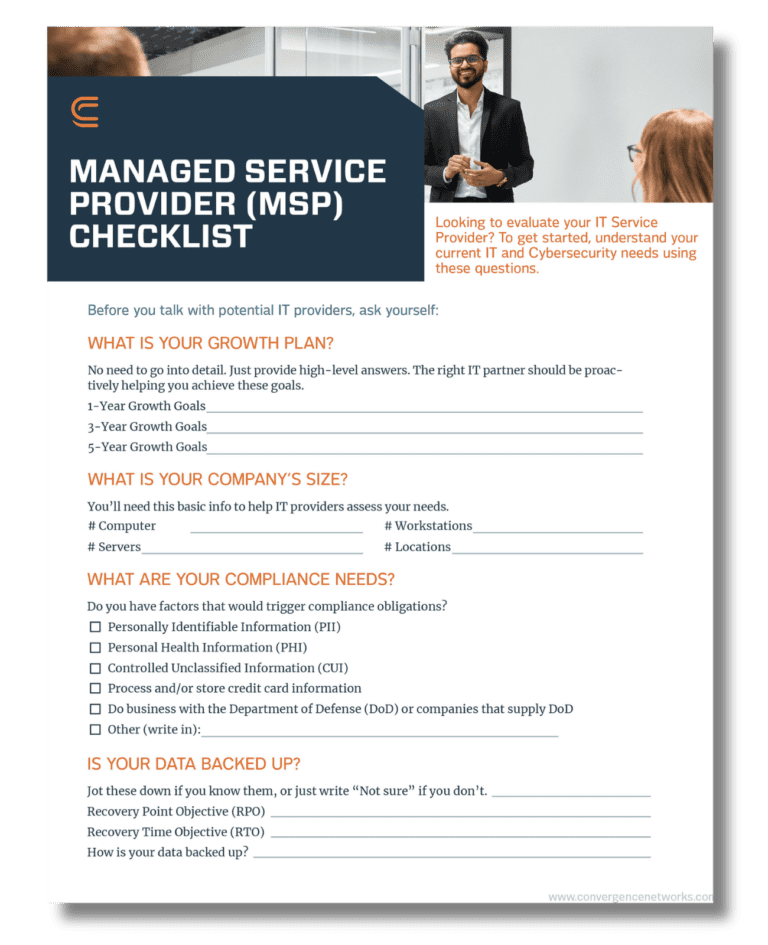Choose IT Support That’s Right for Your Business
Confused about IT providers? Don’t know where to start? Maybe you’re on the hunt for an IT provider and don’t know where to start? Or unhappy with your current one because they NEVER call you back? If so, our Choose IT Support Checklist will help you prepare the right questions before you even pick up the phone. Such as:
- What is your growth plan over the next few years?
- Does any part of your business have compliance issues and if so what are they?
- Is your data being backed up and do you have a recovery plan if hacked?
- What about your IT security tools and practices? Does your staff know how to spot a problem?
- What do you expect from IT support?
Download and fill out the checklist to get a head start on your search to find the right managed IT support company for YOUR company.
The Managed IT Checklist Includes
YOUR GOALS
Do you have a growth plan for this year? For next year and the year after that? Choose the best IT provider to help you achieve those goals!
YOUR STATS
Gather the facts any potential managed service provider will need to assess your IT needs and provide a service quote.
YOUR RISK
Is your current cyber security strong enough? What about any compliance issues? Do you have a recovery plan?
YOUR NEEDS
What does downtime do to your business? What areas are most impacted? How quickly do you need a response or resolution for issues?
Be prepared by downloading our checklist now. This simple and easy-to-follow checklist will quickly put you on the same page with any companies you consider. You will be more confident that you are asking the right questions to compare IT providers and choose the best one for YOUR company.
This one-page checklist covers:
Growth plans
Compliance needs
Data backup and recovery
Cyber security tools, practices and training
Your expectations for an IT support provider
And more!
Get the Choose IT Support Checklist
Complete this form for your free download.